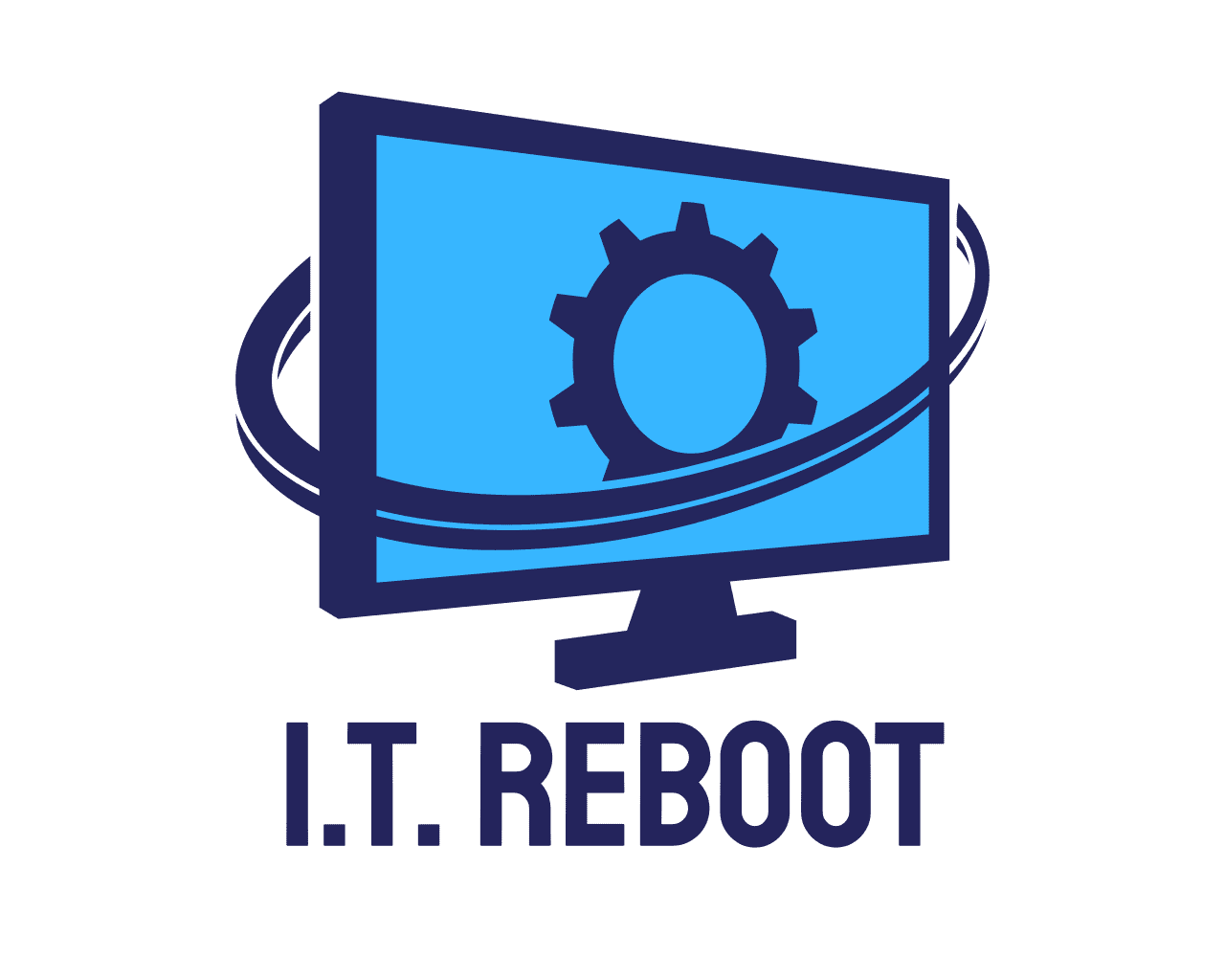Why It’s Important to Update Your Windows and Mac Systems
We are all familiar with the notifications that pop up every few weeks nagging us for, you guessed it, another update. While these not so subtle reminders can be a nuisance, they alert us for a number of reasons. Updating your system, regardless of if you use Windows or Mac systems serves numerous benefits.
Software updates are important for many reasons, but a few of the most important are:
- Improved Performance and stability of the applications on your computer or laptop or other devices.
- Reinforce security to make sure any patches are well mended.
Is it necessary to perform these software updates? Absolutely! They are constantly updating to provide enhanced security in old software, improve the functionality of the applications running on your computer, and remove outdated ones.
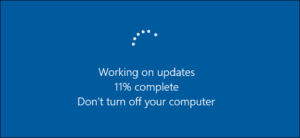
The Importance of Software Updates
Improved Performance and Stability of the applications
Installing updates can be a time-consuming task, especially when you use your computer frequently. However, software updates are implemented to make our lives on our computers easier. If you find that your computer is slow to load and find your applications crashing, it might be time to check your updates. Outdated features can cause your computer software to behave in unintended ways that can often be cured by an update.
Reinforce Security
Software updates provided an added layer of security for outdated systems that may no longer protect you again hackers and malware. If you ignore these notifications to update you make it easier for them to gain access to your computer and personal information. The last thing you want is your information stolen or misused in any way. Grant your self peace of mind by allowing your system to update and patch up any holes in the old software.
When to Update Mac and Windows System Updates
The best time to update your system is when you receive the notification. Although, sometimes they pop-up at inconvenient times in the day, so to avoid that you can simply schedule them for a later time or date.
If you haven’t seen a pop-up in a while, you can check for your updates in the Apple Store App. You will just need your Apple ID to log in. From there, the updates can be found in your settings if there are any available.
For Windows, you can check your Settings – Update & Security – Windows Update – Check for Updates. If there are no updates displayed, you are operating with the latest version.
Bottom line, take the time to install software updates on your Windows and Mac operating systems. They are updated to benefit you, and if you are hesitant, do a google search for reviews on the latest software updates, or reach out to us here at I.T. Reboot!
We are here to help you navigate the ways of technology because if there’s one thing we know, there are many paths to go down!