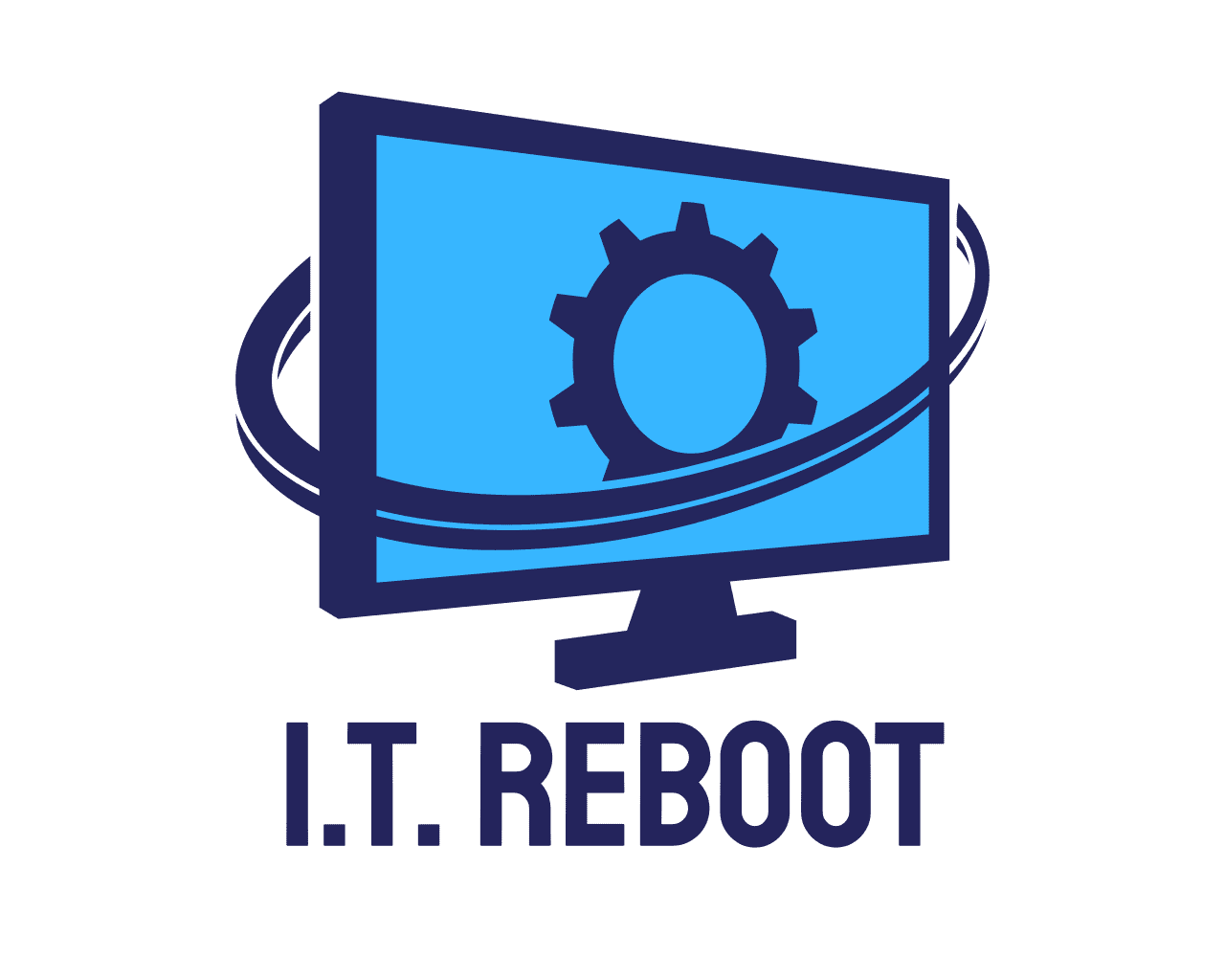How To Clear Up Storage on Your Phone
Storage full? AGAIN? For some of us, this is a reminder we see all too often. Whether it’s on our phones or computers, we’ve all been there. And with warm weather approaching and summer memories to be made, you’ll want to make sure that you have enough storage available to save all those precious moments. The last thing you want is to take a photo or video, and be denied by the dreaded words “Storage Full.”
A storage refresh might be exactly what you need to get ready for memory-making this season.
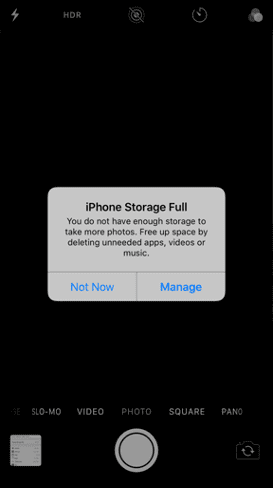
Keep reading to learn more about clearing your phone of photos and making room for more.
How to Transfer Photos from Your Phone to PC
Are you running out of space and storage on your phone? Importing photos from your phone to your PC isn’t a difficult task – but it can be time-consuming if you’ve become quite the photographer. To transfer photos from your device to your computer, simply connect your phone to a PC with a USB cable that can transfer files.
For PC
On your PC, select the Start button and then select Photos to open the Photos app. Then select Import > From a USB device, then follow the instruction for importing.
You can also sync iPhone photos to a Windows device with iCloud Photos. This link walks you through the steps: https://support.apple.com/en-us/HT205323
For Apple
Connect your device to your Mac with a USB cable.
Open the Photos app on your computer.
The Photos app shows an Import screen with all the photos and videos that are on your connected.
Choose where you want to import your photos. Next to “Import to,” you can choose an existing album or create a new one. Then import!
Apple Tip: If you don’t want to worry about transferring photos across devices, you can use iCloud Photos. iCloud Photos keeps your photos and videos safe, up to date, and available automatically on all of your Apple devices, on iCloud.com, and even your PC. The nice thing about using iCloud Photos is you don’t need to import photos from one iCloud device to another.
Additional Storage
For Apple users, iCloud Photos is a great way to take advantage of plenty of free storage. They give you 5GB of free storage space that automatically backs up photos and allows you to access them easily across your Apple devices. This is a great low-cost extra storage space option that you can share with family members. However, if you aren’t part of the Apple users group, there are other storage options out therefore you to take advantage of. Google Photos is also a great way to keep your photos safe, secure, and all in one place. They offer up to 15GB of free storage that is easily shareable across google accounts as well.
Make Space for Memories
Take the time to make sure that you have plenty of storage available on your devices for the warm, fun season that’s up ahead. Savor all those previous memories and moments and know that they are safe and secure. If you have questions about how to transfer photos, back up your files and photos, or anything tech-related at all, we are happy to help out!